Most people think that cybersecurity is something only big companies need to worry about. But in reality, everyone is a target, whether you’re a small business or an individual. Here, I will explain everything about cybersecurity in a way that even non-techy people can understand it. So let’s start.
What is Cyber Security?
Simply, cyber security is protecting digital devices and data from the cyber attacks. It’s all about making sure that your data stays safe and your process works smoothly.
These days mostly all people are connected to the digital world. But most of the people don’t take the cyber security seriously until they become victim, as like me.
I paid attention to it when some one tried to charge $1000 from my card. So people ignoring cyber security are the easy target of the cyber criminals.
Why Cyber Security is Important for Everyone?
Cybercriminals often target individuals because they tend to have weaker security measures compared to big businesses. Ignoring cybersecurity is like leaving your front door unlocked. Just as you wouldn’t knowingly allow someone into your home, you shouldn’t leave yourself exposed online.
In 2022 alone, the FBI reported that Americans lost over $10 billion to cybercrime. These attacks don’t just result in financial loss, but they can disrupt your life and may affect your mental health.

Cyber security is important for everyone
1. To Protect Your Money
Stealing your money is the main motive behind most of the cyber crimes. They can trick you into giving up your financial information through phishing scams or install malware on your computer that captures your keystrokes, including passwords and credit card numbers. Or may ask ransom by encrypting your data.
2. To Protect Your Data
There is no need to mention that data is important for businesses. But these days it is also important for individuals in the form of Photo & Video memories. Data loss due to weak security is a serious risk.
The 2017 Equifax breach exposed 147 million people’s sensitive data. It costs the company up to $700 million. Many individuals has lost their photos and videos or has paid money to unlock them.
3. To Protect Your Identity from Scammers
Imagine someone gaining access to your personal information like your name, address, Social Security number, or banking details. With this data, they could open credit cards in your name, empty your bank accounts, or even commit crimes using your identity.
Identity theft is a serious and growing issue. In 2022 alone, there were over 1.4 million reports of identity theft in the United States.
4. To Protect Your Privacy
We all value our privacy, but in the digital age, it’s harder than ever to keep our personal lives private. Hackers can gain access to your emails, social media accounts, and even your webcam.
In 2014, a notorious cyberattack known as “The Fappening” involved the leak of private photos of celebrities from their iCloud accounts. While most of us aren’t celebrities, this incident shows that our private lives can be exposed if we don’t take cybersecurity seriously.
How Cybercriminals Target You
Cybercriminals targets in variety of ways, here are top threats for individuals and businesses.
1. Phishing Attacks
These involve sending fraudulent emails or messages that appear to be from legitimate sources. These trick you into revealing personal information or clicking on malicious links.
For example, an email that looks like it’s from your bank asking you to verify your account information. The link goes to a fake website with same look as your bank’s website. And as you will try to login it sends the password to the hacker.
Cybersecurity expert Bruce Schneier says “Phishing is one of the simplest and most effective attack because it preys on human psychology.”
2. Malware Attacks
Malware is software designed to harm your computer or steal your information. Even if you’re careful about what you download. Cybercriminals can sometimes sneak malware onto your computer through infected websites or seemingly harmless email attachments.
As security expert Kevin Mitnick emphasizes, “Malware is a tool for cybercriminals to exploit vulnerabilities, and its effects can be devastating if not properly managed.”
3. Ransomware Attacks
This type of malware encrypts your files and demands payment in exchange for the decryption key. And it is not possible to unlock the files without the decryption key. So only option remains is either pay ransom or loose the data. Small businesses are main target but even individuals are also targeted. They target personal photos, documents, and other files held hostage.
The FBI reported that ransomware attacks increased by 300% in 2021 alone. As cybersecurity expert Theresa Payton notes, “Ransomware is a growing business model for cybercriminals, leveraging fear and urgency to maximize profits.”
4. Identity Theft
Cybercriminals steal your personal information to impersonate you. They can open accounts in your name or making unauthorized transactions. They use this information to commit fraud or other crimes.
Individual not doing anything online can also be a victim of cyber attacks
5. Credit Card Skimming
Even if you only use your credit card at physical locations, But still you are at risk. Skimming devices can be installed on ATMs, gas pumps, or point-of-sale systems to steal your card information.
6. Telemarketing Scam
If you use a landline phone, telemarketing scams are a form of social engineering that can be part of broader cybersecurity concerns. Scammers may attempt to gather information to commit identity theft or other frauds.
Cyber Security Best Practices
Thankfully, there are several measures you can take to protect yourself from these threats. These can range from simple, no-cost practices to more advanced tools and software that you can purchase.

1. Use Strong Passwords
One of the simplest and most effective ways to protect yourself is by using strong, unique passwords for each of your accounts. Avoid using easy-to-guess passwords like “123456” or “password”. Instead, use a mix of letters, numbers, and symbols. Consider using a password manager to easily generate new password and manage passwords securely.
According to a study by SplashData, “123456” and “password” were the two most common passwords found in data breaches.
2. Backup Your Data
Backing up your important data is the best practice to keep your data safe in case of any cyber attack. It also help you to recover the data in case of hardware failure.
I truly realized the importance of data backup when I accidentally deleted my photo memories. Despite my best efforts, I couldn’t recover them. At that moment, I was willing to pay anything to get those memories back. Whereas for a small cost, I could have easily backed them up in the cloud.
3. Be Informed and Educate Yourself
Educating yourself is essential to staying protected. No system can prevent all threats. Some attacks occur because we unknowingly allow them to happen due to a lack of awareness. Like clicking on a malicious link or downloading an unknown file.
Cyber Security Tips
- Create strong passwords using a mix of letters, numbers, and symbols. Use two factor authentication for extra layer of protection.
- Never reuse passwords across different sites.
- Never click on unknown links and if you click make sure you landed to the right page.
- Stay informed by knowing about the latest techniques used by the hackers. You can read latest security news.
- carefully download attachments from unknown senders.
- Regularly take backup of your data on an external disk or cloud.
- Use a reputed antivirus software.
Cyber Security Software
1. Password Managers
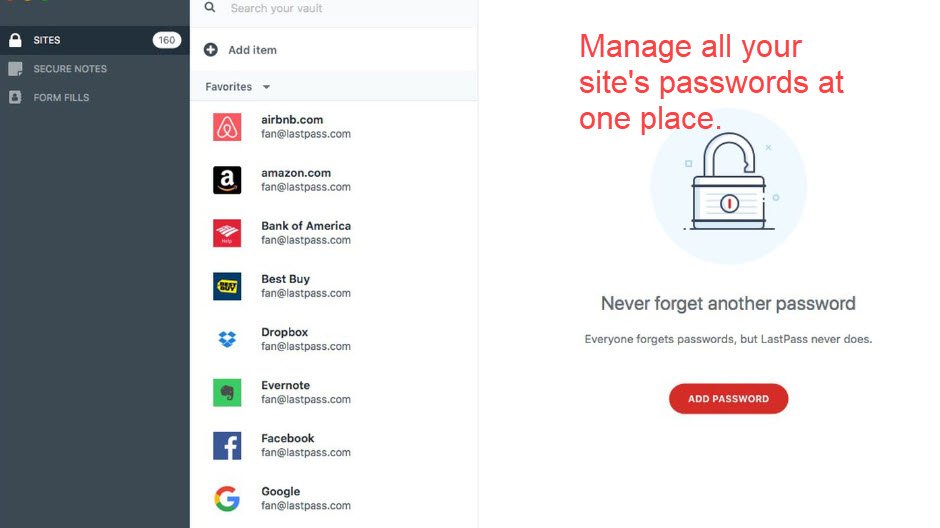
A password manager stores and encrypts your passwords. It generates strong, unique passwords for each of your accounts. This minimizes the risk of a breach caused by password reuse or simple passwords.
Examples: Lastpass, 1password, Dashlane
In 2020, a major breach exposed millions of Zoom accounts, with reused passwords being a significant vulnerability. Users with password managers had unique, strong passwords for Zoom, which helped them avoid being compromised.
2. VPN (Virtual Private Network)
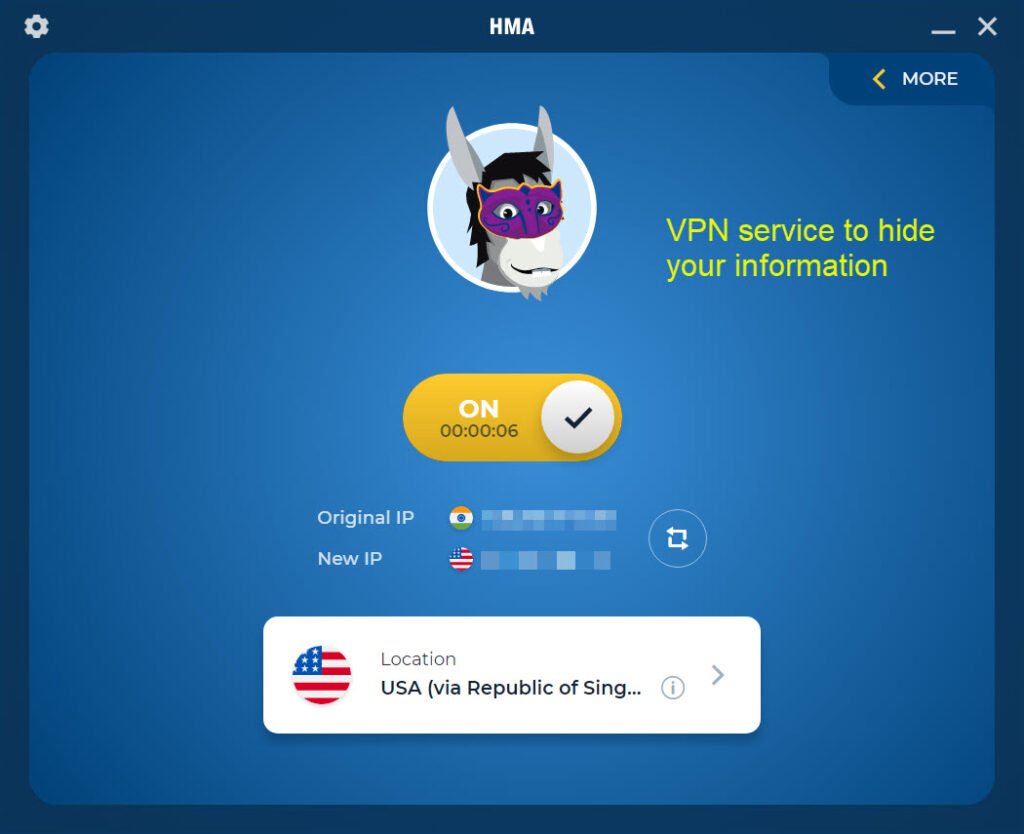
A Virtual Private Network (VPN) encrypts your internet connection. It masks your IP address and ensuring your online activities remain private. This is particularly crucial when using public Wi-Fi, which is often targeted by hackers.
Examples: expressVPN, NordVPN, CyberGhost
3. Identity Protection Service
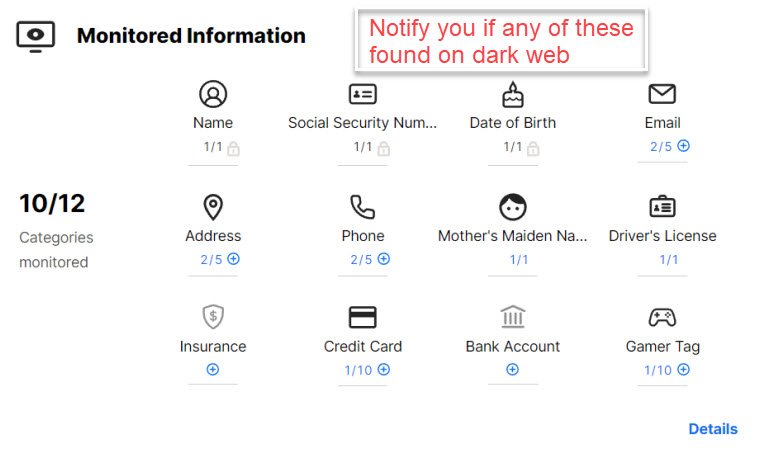
Identity protection services monitor your personal data, alert you to suspicious activity, and help you recover if your identity is compromised.
Examples: lifelock, IdentityForce
A prominent case in 2019 involved a massive data breach at Capital One. It affected over 100 million customers. Those with identity protection services like LifeLock received immediate alerts. And were able to take preventive measures, such as freezing their credit, to avoid becoming victims of identity theft.
4. Automatic Backup Software
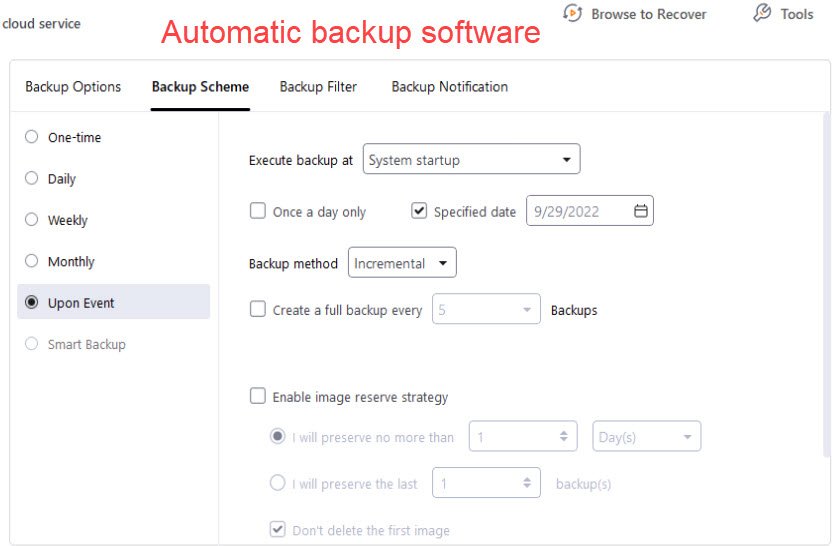
Automatic backup services ensure that your data is continuously backed up to the cloud or an external device. It protects you from data loss due to hardware failure, accidental deletion, or ransomware attacks.
Examples: Blackblaze, iDrive, Carbonite
In 2017, a ransomware attack hit the city of Atlanta. It disrupted the municipal services and demanded a $51,000 ransom. Some city departments that had reliable backups were able to restore their systems without paying the ransom. So this incident shows the importance of automatic backups.
5. Antivirus Software – Comprehensive Security Suites
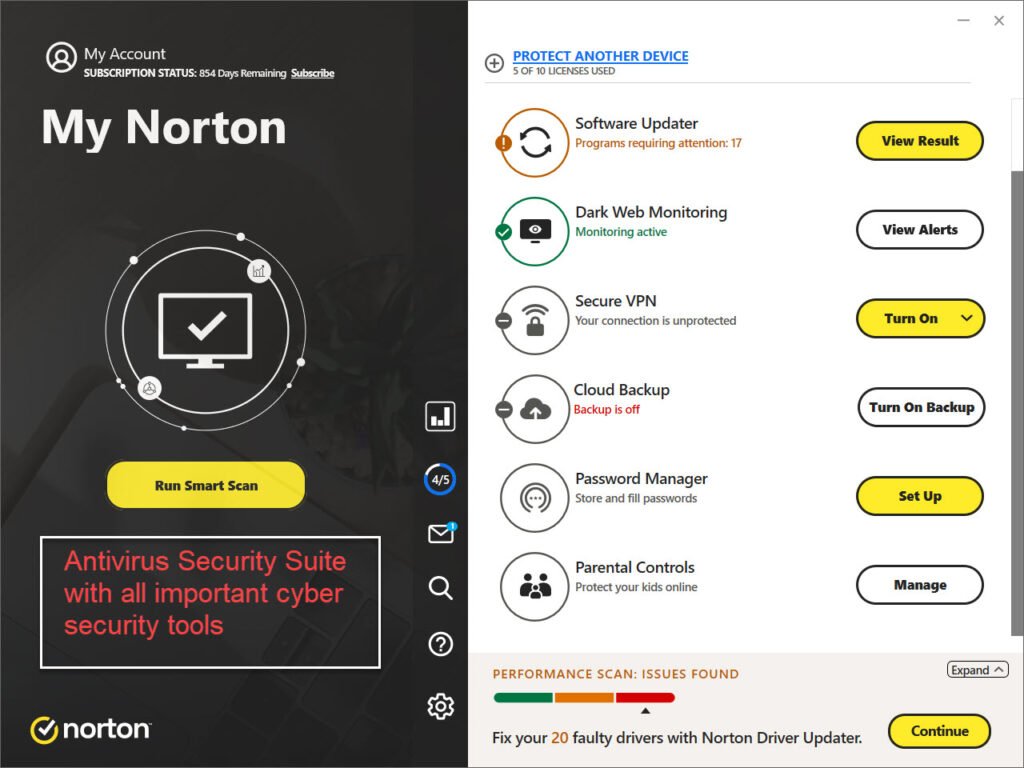
Antivirus software are not just virus protection software but these days they come with comprehensive protection package which includes VPN, firewall, parental controls, identity protection, phishing protection, password manager and other features bundled into one package. Check out what features antivirus software provide these days.
Examples: Bitdefender, Norton, McAfee
In 2017, the WannaCry ransomware attack infected over 200,000 computers worldwide. It encrypted files and demanded ransom payments. Companies using reputed up-to-date antivirus software were able to detect and neutralize the threat. Otherwise people paid the ransom to get their data back.
Checkout: best antivirus software
Cyber Security Insurance
Cyber insurance is a specialized type of insurance designed to protect individuals and businesses from the financial fallout of cyberattacks and data breaches. Cybercrime is on the rise and costing the world an estimated $6 trillion annually. So cyber insurance has become an essential part of modern risk management.
Cyber insurance acts as a financial safety net. It covers costs related to data breaches, ransomware attacks, and other cyber incidents. For example, if your business suffers a data breach, cyber insurance can help cover legal fees, notification expenses, and even the costs of repairing damaged systems.
Where to get the cyber insurance?
Who provides cyber insurances? You can get this from insurance companies. There are a few antivirus companies also offering cyber insurance along with their comprehensive security suites.
Insurance companies
You can get the insurance from the insurance companies available in your country. Mostly every insurance company these days are providing these kind of insurance. Insurance companies are financial strong are can offer wide range of coverage options fit for any size of industry.
Antivirus companies providing cyber insurance
Norton, Bitdefender and McAfee are providing cyber insurance with their identity protection services. Their packages include reimbursement for stolen funds and personal expenses related to identity theft, with coverage limits depending on the plan selected.
In the end according to my years of experience an antivirus security suite is a great tool for the cyber security as they give protection from mostly all kind of cyber threats. I personally never think of using my laptop without an antivirus software. I have written a guide to choose the right antivirus software. Or simply you can filter & compare antivirus products.