In today’s digital world, data is everything from personal photos to critical business files. Unfortunately, this data is constantly at risk, as modern cyber threats often targeting it to extort users for money. While antivirus protection is essential, securing your data through reliable backups is equally important. That’s why we’ve curated a list of top antivirus software that also offers cloud backup as part of their subscription plans.
Why You Need Antivirus with Cloud Backup
Antivirus blocks threats. Cloud backup restores what’s lost. Cybercriminals are using more advanced tactics than ever, from zero-day malware to ransomware-as-a-service. Even if your antivirus blocks a threat, a corrupted or encrypted file can still cost you.
A cloud backup gives you
- A clean copy of your files stored off-device.
- Ransomware recovery via rollback.
- Peace of mind for users.
Whether you’re a freelancer, remote worker or family user, having an antivirus suite with cloud backup saves time, stress and money.
Top Antivirus with Cloud Backup
1. Webroot Total Protection

⭐ Best for Unlimited Cloud Backup Needs
Why It’s Great: Offers unmatched value with unlimited encrypted cloud backup in a lightweight security suite.
Cloud Storage: Unlimited
Key Features: Lightning-fast scans, anti-phishing, identity theft protection, system optimizer.
Pros
- Extremely lightweight and fast.
- Unlimited cloud backup included.
- Strong anti-phishing and identity protection.
- Easy to install and manage.
Cons
- Lacks full-featured firewall customization.
- Interface may feel basic for advanced users.
2. Norton 360 Deluxe / Premium
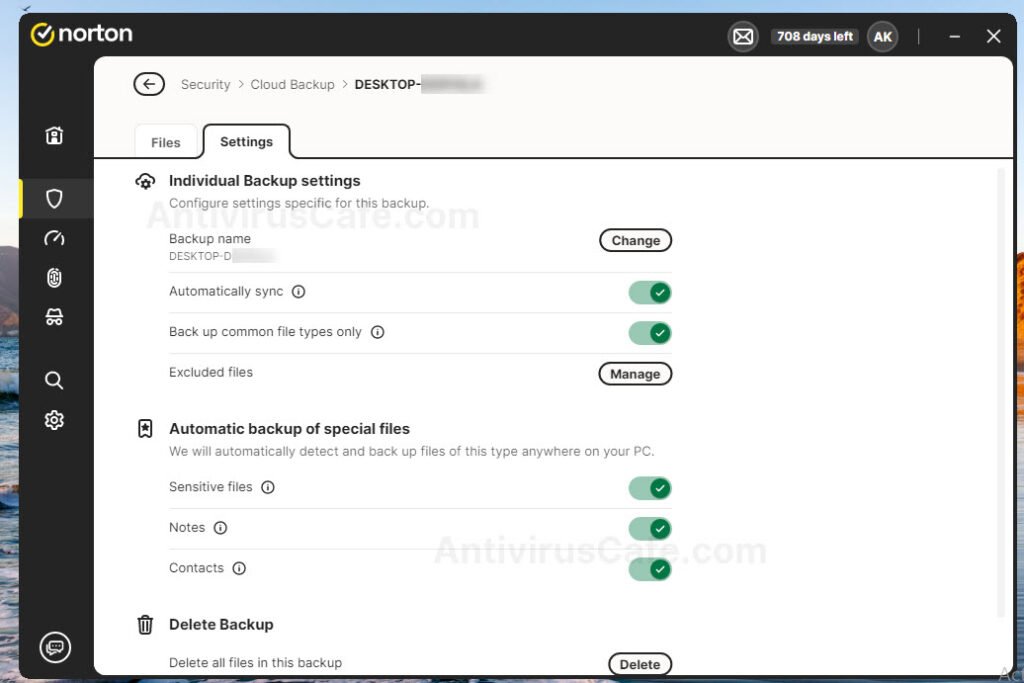
⭐ Best for Families & Remote Professionals
- Cloud Storage: 50GB (Deluxe), 250GB (Premium)
- Key Features: Real-time protection, VPN, password manager, parental controls
- Cloud Backup: Integrated, automated, encrypted
- Why It’s Great: It’s the most balanced solution – strong antivirus, generous backup space and privacy features
Pros
- Bundled with VPN and password manager.
- Multiple plans with scalable backup storage.
- Great for families and multi-device households.
- Excellent phishing and ransomware protection.
Cons
- Can be resource-heavy on older devices.
3. Acronis True Image
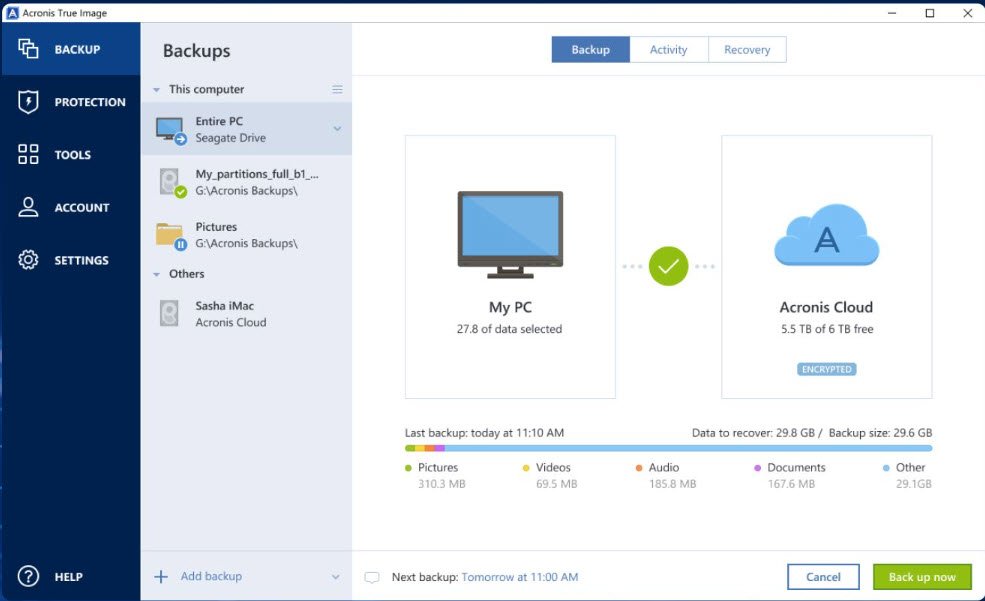
⭐ Best for Full Backup Control and cyber security
- Cloud Storage: Up to 5TB (paid plans).
- Key Features: Full image backup, ransomware blocker, antivirus.
- Cloud Backup: Industrial-grade backup with rollback.
- Why It’s Great: It’s a backup-first solution with security built-in. Perfect for small office/home setups.
Pros
- Industrial-strength backup and restore tools.
- Includes ransomware rollback.
- Great for full disk image backup and cloning.
- Cross-platform and mobile backup support.
Cons
- Not beginner-friendly – has a learning curve.
4. PC Matic Complete
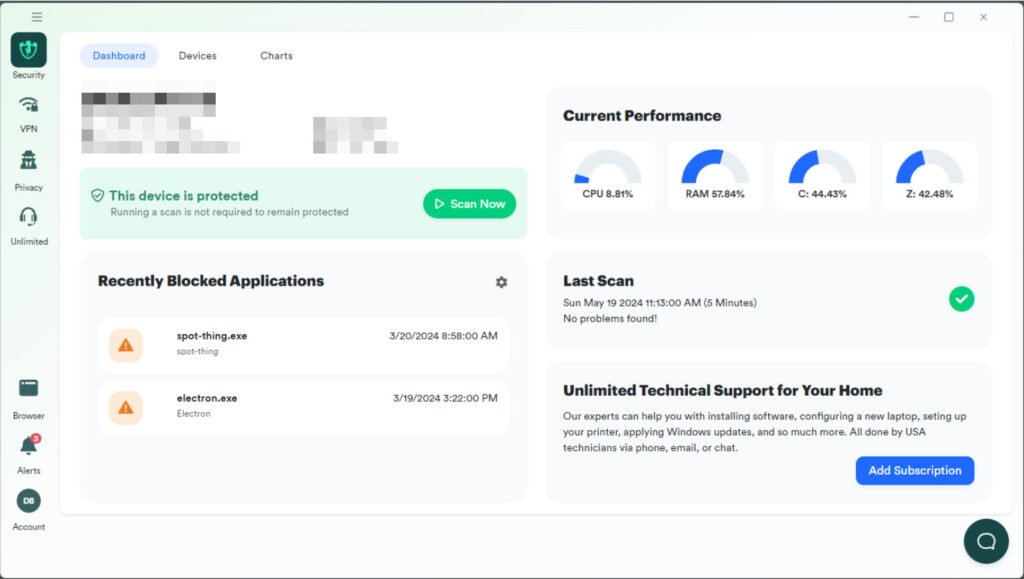
⭐ Best for Basic Backup with US-Based Protection
- Cloud Storage: 25GB included
- Key Features: Whitelist-based malware prevention, performance optimization, automated backup.
PC Matic partnered with idrive to provide the cloud storage.
Pros
- Built-in optimization tools for system speed.
- Whitelist approach blocks unknown threats.
- Affordable pricing for basic protection.
Cons
- Limited backup storage (25GB may not suit all users).
- Interface and tools feel dated.
- Whitelisting can trigger false positives for new software.
Side-by-Side Comparison
| Antivirus Solution | Cloud Backup | Key Features | Best For |
|---|---|---|---|
| Webroot Total Protection | Unlimited | Fast scans, anti-phishing, system optimizer | Unlimited backup, low footprint |
| Norton 360 Deluxe / Premium | 50–250GB | AV, VPN, parental control, identity protection | Families, remote professionals |
| Acronis Cyber Protect Home | Up to 5TB (paid) | Disk imaging, anti-ransomware, full backup stack | Power users, SOHO |
| PC Matic Complete | 25GB | Whitelist-based AV, backup, optimization | Budget users, U.S.-based protection |
Mistakes to Avoid While Choosing
- Confusing file sync (e.g., Google Drive) with true backup
- Not checking encryption level of cloud storage
- Overpaying for storage you don’t use
- Skipping ransomware recovery tools when comparing plans
FAQs
Q: Can I use cloud backup and antivirus from different providers?
Yes, but it’s more convenient and often cheaper when bundled.
Q: Is antivirus with backup worth it?
Absolutely, especially if you store sensitive files or can’t afford downtime.
Q: Can I back up mobile devices too?
Some services (like Norton and Acronis) support mobile backup.